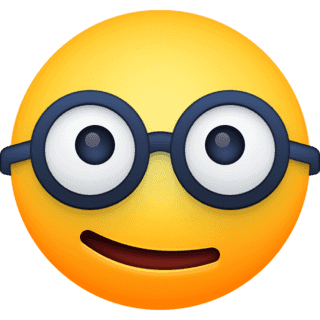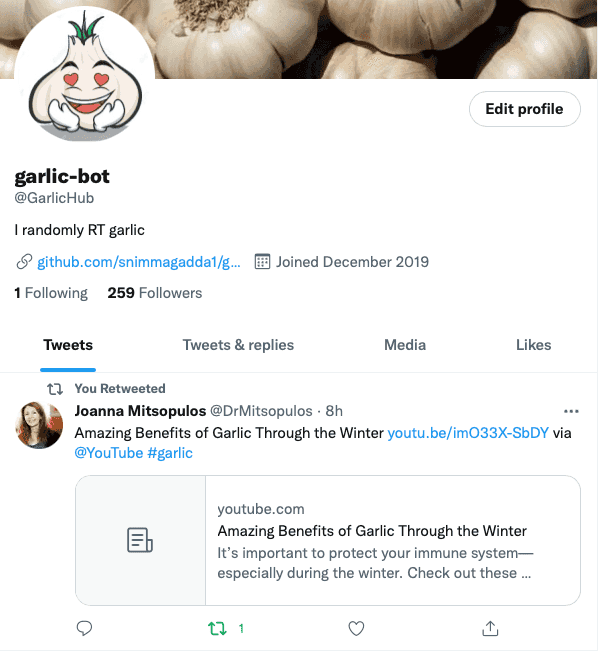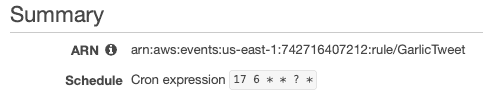On a snowy day a while back I threw together a project to explore serverless functions. For whatever reason I decided the world needed a Twitter garlic 'bot'. It has a single purpose. It retweets things about garlic. It is glorious, simple, and to-date serves garlic content to 250+ individuals:
It has a problem though: it isn't totally random. The tweet selection is random enough - it uses the search tweets API using the keyword garlic to pick an arbitrary tweet in the result set. The function to search & retweet runs once every 90 minutes. This is orchestrated via a CloudWatch rule that triggers in a fixed rate of 90 minutes. Indeed, this is the part that bugs me: the trigger is deterministic (isn't random at all).
In a stroke of luck I stumbled on this article demonstrating a lambda function that triggers itself. The solution centers around using a lambda function to create its own CloudWatch rule & attach itself as the target. When the rule is triggered, the lambda is triggered, and the process repeats. Using this premise I realized I could make Garlic bot truly tweet when it feels like it because each invocation schedules the next!
Writing a lambda function that dynamically schedules
I initially set up a CloudWatch event rule to trigger every 90 minutes and invoke the lambda with retweet logic. To make the timing of Garlic Bot's tweets random, we can take this a step further and have the running lambda schedule the next invocation using three AWS API calls:
- put-rule: Create the rule to run at a scheduled time. Importantly, the function creates a Cron expression and sends this in the schedule expression of the rule being created. The expression will signify a time of day like the one below at 06:17 AM.
- put-targets: Add a target (the lambda we want to run) to the rule being created.
- AddPermission: Authorize the CloudWatch rule to invoke the target lambda function.
Translating that to code is relatively simple with the SDKs available. Written in Node.js, the function scheduleInvocation does the above three tasks.
const AWS = require("aws-sdk");
const RULE_NAME = 'GarlicTweet';
const LAMBDA_ARN = process.env.LAMBDA_ARN;
async function scheduleInvocation() {
const nextInterval = between(100, 240);
const currentTime = new Date().getTime(); // UTC Time
const nextTime = addMins(currentTime, nextInterval);
const nextMinutes = nextTime.getMinutes();
const nextHours = nextTime.getHours();
const scheduleExpression = "cron(" + nextMinutes + " " + nextHours + " * * ? *)";
console.log('##### next schedule expression', scheduleExpression);
// Create cloudwatch event
const cloudEvent = new AWS.CloudWatchEvents();
const createdEvent = await createEvent(cloudEvent, {
Name: RULE_NAME,
ScheduleExpression: scheduleExpression
});
console.log('##### created rule ', createdEvent);
const targetResponse = await addTarget(cloudEvent);
console.log('##### target response ', targetResponse);
// Last tell AWS to trust invocations of lambda from cloudwatch
const lambdaPermission = await addPerm(targetResponse.RuleArn);
console.log('##### attached permissions ', lambdaPermission);
}
function between(min, max) {
return Math.floor(
Math.random() * (max - min + 1) + min
)
}
const addMins = (date, mins) => {
let res = new Date(date);
res.setTime(res.getTime() + mins * 60000);
return res;
}
async function createEvent(cloudEvent, params) {
return new Promise((resolve, reject) => {
cloudEvent.putRule(params, (err, data) => {
if (err) {
reject(err);
}
else {
resolve(data);
}
});
});
}
const addTarget = (cloudEvent) => {
const params = {
Rule: RULE_NAME,
Targets: [
{
Arn: LAMBDA_ARN,
Id: 'random-id-1234'
}
]
}
return new Promise((resolve, reject) => {
cloudEvent.putTargets(params, (err, data) => {
if (err) reject(err)
else resolve(data)
});
});
}
async function addPerm(source) {
const params = {
Action: "lambda:InvokeFunction",
FunctionName: LAMBDA_ARN,
Principal: "events.amazonaws.com",
SourceArn: source,
StatementId: "tweet-scheduled-event"
};
const lambda = new AWS.Lambda();
return new Promise((resolve, reject) => {
lambda.addPermission(params, function (err, data) {
if (err) reject(err, err.stack);
else resolve(data);
});
});
}
module.exports = {
scheduleInvocation
};
For brevity I'm only showing the scheduling logic that runs within the lambda. Full handler code can be found here but that's really it!
As mentioned, it adds an element of randomness to the schedule by using the Math.Random() function to get the number of minutes to add to the current time:
function between(min, max) {
return Math.floor(
Math.random() * (max - min + 1) + min
)
}Since deploying this addition, Garlic Bot has been sporadically tweeting a diverse selection of flavorful content. Don't ask me when or what will be tweeted, because I truly don't know 😂.