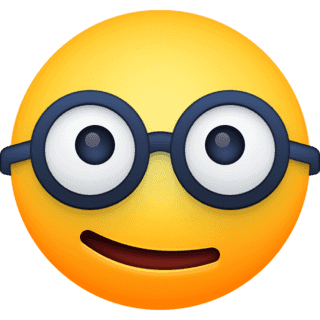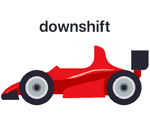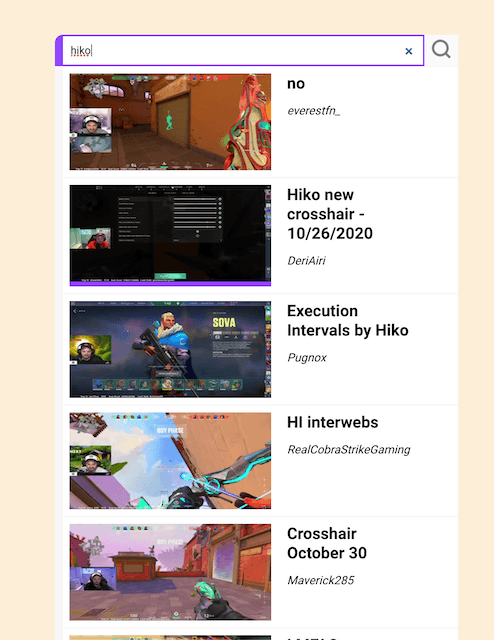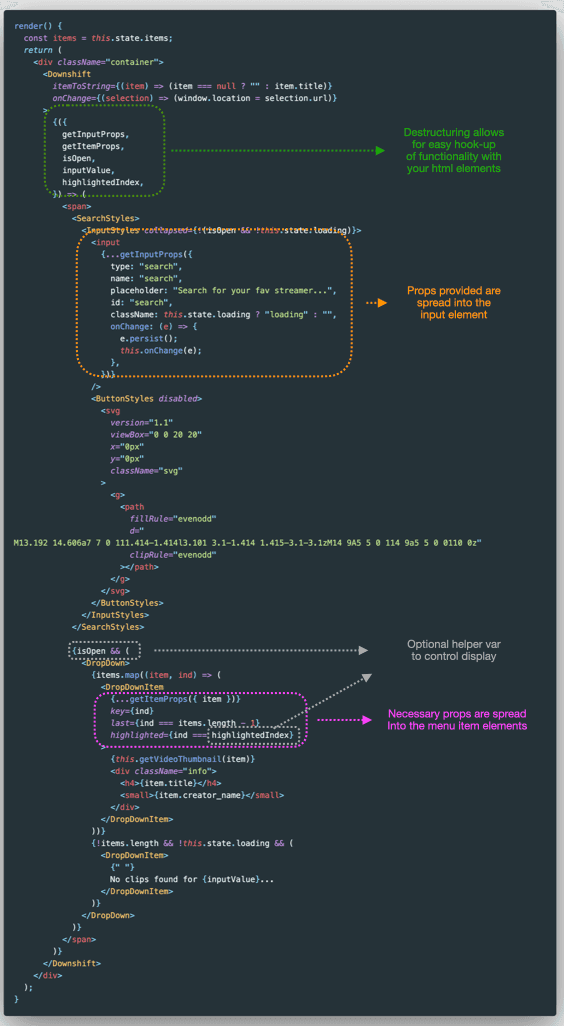Flexible and fast development
Admittedly I'm probably a bit late to the game on this one, but I stumbled on downshift and have been impressed! Developing with it feels fast. It offers so many features out of the box and uses render props. Render props are great because they decouple implementation details with the content being rendered, and after using this for a couple hours I am thrilled with the low-level control this puts in a developer's hands. Lets take this example, building a dropdown that searches a backend onChange:
render() {
const items = this.state.items;
return (
<div className="container">
<span>
<InputStyles collapsed={items.length === 0}>
<input
type="search"
name="search"
placeholder="Search for your fav streamer..."
onChange={(e) => {
e.persist();
this.onChange(e)
}}
/>
<ButtonStyles disabled>
<svg
version="1.1"
viewBox="0 0 20 20"
x="0px"
y="0px"
className="svg"
>
<g>
<path
fillRule="evenodd"
d="M13.192 14.606a7 7 0
111.414-1.414l3.101 3.1-1.414
1.415-3.1-3.1zM14 9A5 5 0 114
9a5 5 0 0110 0z"
clipRule="evenodd"
></path>
</g>
</svg>
</ButtonStyles>
</InputStyles>
<DropDown>
{items.map((item, ind) => (
<DropDownItem
key={ind}
last={ind === items.length - 1}
>
{this.getVideoThumbnail(item)}
<div className="info">
<h4>{item.title}</h4>
<small>{item.creator_name}</small>
</div>
</DropDownItem>
))}
{!items.length === 0 && !this.state.loading && (
<DropDownItem>
{" "}
No clips found ...
</DropDownItem>
)}
</DropDown>
</span>
</div>
);
}Full source code and styles can be found here - for brevity I've left out the full component declaration, data fetching and helper functions. In the JSX above all we've done so far is render a search input and map the results of a fetch to some styled divs. Pretty typical stuff. Now examine the result after we've used the <Downshift> component with some composition:
Some high-level things to note:
-
Downshift provides a whole lot to destructure in the form of
propsandpropGetters. These props provide functionality and necessary aria attributes. -
We provide an
onChangefunction to tell the component what to do with changes. Since we are using a list of objects, we pass anitemToStringprop to tell Downshift how to render our state. -
Here we are taking advantage of
getInputPropsto hook up ourinputelement andgetItemPropsto hook up our selections. -
We are using the optional props
isOpen,inputValueandhighlightedIndexto enhance the user experience of our dropdown component -
We have ommitted
getRootProps. This is an important prop and recommended to provide a fully accessible experience with screen readers.
That's really all there is to it. Downshift is a primitive that fits into any component or existing implementation because of how flexibile the API is. Easy WAI-ARIA compliance win with alot of power.